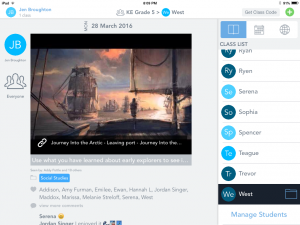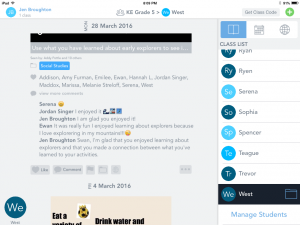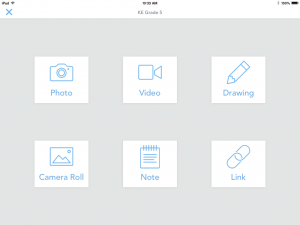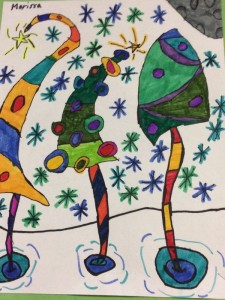One of the goals of my project was for the students to increase their digital literacy and show their learning different ways. A variety of apps were used throughout the year for various projects. The other day during science I asked the students to summarize what they learned during a lesson about living and non living renewable resources. The students were to post their learning in Seesaw. It was great to see the variety of ways students demonstrated their learning.
A few students choose PicCollage. Here is a sample:
Other students used the drawing feature in SeeSaw and used the comment section to write about their picture.
Another student recorded a video of himself explaining his learning.